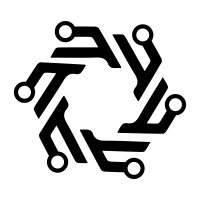[[{“value”:”
The Acer Swift X 14 already elicited a yawn out of me — and I didn’t even get past the first sentence of this intro. However, the Swift X 14 isn’t meant to be some razzle-dazzle laptop that catches your attention for being the “world’s first” whatever nor the thinnest, slimmest, sleekest laptop in the history of laptops.
It’s just a gray laptop that wants to help you create — and it does that perfectly. With an arguably affordable price tag, the Swift X 14 offers a — er — swift CPU, and an efficient GPU, that impressed us in its benchmarks, making it one of the best laptops we’ve tested this year. Plus, it does all of that with a gorgeous OLED display.
Credit: Kimberly Gedeon / Mashable
However, while the Swift X 14 has its areas of excellence, it has weaknesses, too. Read on to find out whether its flaws (and there aren’t many) are dealbreakers for you.
Acer Swift X 14 (2024) price and specs
The Acer Swift X 14 starts at $1,299 via Amazon and comes with the following specs:
Intel Core Ultra 7 155H CPU
Nvidia GeForce RTX 4050 GPU with 8GB of VRAM
16GB of RAM
512GB of SSD storage
14.5-inch, 2,880 x 1,800-pixel, OLED display with a 120Hz refresh rate
The review unit I have bumps the specs to 32GB of RAM, 1TB of storage, and a 4070 GPU. (This configuration isn’t available yet.)
Opens in a new window
Acer Swift X 14 (2024) design
Yawn! If the Swift X 14 was a genre, it’d be elevator music — and this is by design (no pun intended). It’s not meant to catch your attention nor elicit much expression from you. Instead, the Acer Swift X 14 is designed to blend in with an office environment and have a muted, understated presence. Yes, the Acer Swift X 14 is a little bland, but you know what? I’m OK with that. Not everyone wants a laptop that is loud, brash, and in-your-face.
Credit: Kimberly Gedeon / Mashable
The Swift X 14’s chassis is “Steel Gray” with a shiny, silver “Acer” logo that sits on the center-top portion of the lid. The build quality is excellent, too. When I apply pressure to the deck, there’s little to no give. The entire aluminum body of the Swift X 14 feels sturdy.
Credit: Kimberly Gedeon / Mashable
At first, I was disappointed that the Swift X 14 doesn’t have a lip (or some sort of groove between the deck and lid), but I still found the lid easy to open, revealing a 14.5-inch OLED panel and an island-style keyboard. You can find an air-intake grid sitting above the keyboard, between the hinges. On the underside, you can find vents.
Acer Swift X 14 (2024) display
The Acer Swift X 14 has a 14.5-inch, 2,880 x 1,800-pixel display with a 120Hz refresh rate.
Credit: Kimberly Gedeon / Mashable
As such, navigating this 400-nit panel is a lot smoother compared to your typical 60Hz screen. It has a 16:10 aspect ratio, which means that it’s slightly taller than the average laptop, which often has a 16:9 aspect ratio. In other words, you’re getting more vertical screen real estate.
Credit: Kimberly Gedeon / Mashable
The Acer Swift X 14 display is truly a wonder. I played the Deadpool and Wolverine trailer on YouTube, and whoa-ho-ho, I could see almost every crevice on Hugh Jackson’s side profile as he glumly sat in a bar as Wolverine. As he lied down on the floor in his bright-yellow suit, I could see subtle scuff marks on his attire that reveal minor wear-and-tear. Hell, I even saw web-like red veins pervading his eyeballs in another intense scene. The OLED panel on this bad boy is definitely a fun watch for my eyeballs.
The bezels that frame the Swift X 14 are relatively thin, particularly the sides. However, the top bezel is noticeably thicker to accommodate a 1080p webcam.
Acer Swift X 14 (2024) ports
The Acer Swift X 14 has a decent variety of modern and legacy ports.
Credit: Kimberly Gedeon / Mashable
On the left side:
HDMI 2.1 port
USB Type-A port (3.2 Gen 2)
Two USB Type-C ports (supporting USB4, Thunderbolt 4)
Headset jack
On the right side:
USB Type-A port (3.2 Gen 1)
Kensington lock slot
You’ll also find a microSD card reader on the right side of the Swift X 14, a nod to creators.
Acer Swift X 14 (2024) audio
The Swift X 14 features upward-firing speakers, and you can tell that they were a bit of an afterthought for Acer on this laptop.
Credit: Kimberly Gedeon / Mashable
I fired up “Not Like Us” on the Acer Swift X 14 on Spotify, and unfortunately, the confrontational diss track sounded a little too tinny for my tastes. The sound is OK, but bass could be punchier. On the plus side, the speakers got loud enough to fill up my medium-sized room.
Acer Swift X 14 (2024) keyboard and touchpad
I’m self-proclaimed keyboard snob. For the average user, the Acer Swift X 14 is perfectly fine and most people won’t bat an eye at its keys. However, I wish the keyboard was snappier. (As a laptop reviewer, I’m more acutely aware that there are snappier keyboards on the market, including the HP Spectre x360 14.)
Credit: Kimberly Gedeon / Mashable
Still, the Swift X 14 island-style keyboard is more than sufficient; it’s springy enough to provide a precise and accurate typing experience. The touchpad is spacious, starting from the spacebar to the Copilot key. I like how it feels, too; it’s not too soft nor overly resistant. It’s just right.
It’s also worth noting that the keyboard is backlit, making it easier to see at night. You can adjust the dual-level brightness with the Windows key and F11 button.
Also, don’t let the power button located on the top-right corner of the keyboard fool you. It doubles as a fingerprint reader, too.
Acer Swift X 14 (2024) benchmarks and performance
Acer Swift X 14’s design may be low-key, but the fans get pretty loud. There are three performance modes: Silent, Normal, Performance, and Turbo. Even in Normal mode, and I’m not doing a damn thing, the fans start to sound like a windy day.
Silent mode, of course, rectifies this, but it’s worth noting that fan noise is slightly audible even when you’re not working with apps that require heavy lifting from the internals.
Credit: Kimberly Gedeon / Mashable
On the plus side, this implies that the Swift X 14’s internals are certainly working overtime for you — and that’s evidenced by its praiseworthy benchmarks.
With the mode switched on to Turbo, we tested the Acer Swift X 14’s Intel Core Ultra 7 155H CPU on the Geekbench 6 test. It delivered an impressive multi-core score of 13,386. We’ve tested other laptops with the same chip, like the Lenovo Slim 7, and the Swift X 14 outpaced them all.
Acer Swift X 14 (Intel Core Ultra 7 155H) – 13,386
Lenovo Slim 7 (Intel Core Ultra 7 155H) – 12,267
HP Spectre x360 14 (Intel Core Ultra 7 155H) – 12,955
Asus Zenbook Duo (Intel Core Ultra 7 155H) – 10,344
We also tested the Acer Swift X 14’s Nvidia GeForce RTX 4070 GPU with the GFXBench 5.0 benchmark, which stress tests for graphics rendering tasks (e.g., motion blur, dynamic shadows, and particle simulation). It notched a score of 168 frames per second (fps). For reference, this beats the M2 chip inside the MacBook Air, which delivered a score of 99, as well as the M3 MacBook Air (i.e., 121).
Credit: Kimberly Gedeon / Mashable
Finally, the creator-focused Acer Swift X 14 isn’t billed as a gaming laptop, but it does have a discrete GPU. So for those who love to game after work, I tested the Swift X 14 with the Cyberpunk 2077 benchmark. With the High preset on 1080p, the Acer Swift X 14 notched a 77 fps average. With DLSS on, a feature that uses AI upscaling to squeeze out more frames, I got a whopping 118 fps. Nice!
Acer Swift X 14 (2024) battery life
The Acer Swift X 14 endured a 1080p video rundown at 50% brightness. It lasted 8 hours and 35 minutes on a single charge.
Credit: Kimberly Gedeon / Mashable
This may not sound great to the average Joe, but honestly, when I consider that the Swift X 14 has discrete graphics and other energy-guzzling internals, this runtime is actually pretty good.
However, when it comes to gaming, the Swift X 14 lasts for about an hour before it taps out.
Acer Swift X 14 (2024) webcam
The Swift X 14 houses a 1080p webcam on the top bezel, and well, there’s not much to write home about.
Credit: Kimberly Gedeon / Mashable
I snapped a photo with the webcam and there was plenty of noise on the photo. My hair lacked definition. And the colors on my top looked a bit too muted for my taste. However, as I often say as a reviewer, so-so webcams are par for the course with laptops.
Is the Acer Swift X 14 (2024) worth it?
The Acer Swift X 14 has a powerful Nvidia RTX 40-series GPU and a beastly CPU — and it only starts at $1,299. That is truly a great deal!
Overall, the Acer Swift X 14 has a darling OLED display that is a visual treat. Plus, for photo and video editors who need a machine that can handle their workloads, the Swift X 14 has plenty of graphics and processing oomph (though you can hear them working with the fan noise kicking in). Plus, there’s a microSD card for creators and a fingerprint reader for security-minded users.
On top of that, you can squeeze out more than 8 hours from the Acer Swift X 14, which isn’t half bad for a laptop with discrete graphics.
Everything else, including the webcam, audio, and keyboard are yawn-worthy, but they’re not terrible either. Overall, I’d definitely recommend the Swift X 14 to users who want a Windows PC who can handle their creative tasks during the day — and facilitate gaming at night.
Opens in a new window
The post Acer Swift X 14 (2024) review from Mashable appeared first on Tom Bettenhausen’s.
“}]] Article Continues..