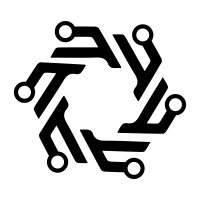[[{“value”:”
Instagram users are getting another helping hand in steering clear of unwanted social media interactions.
On Thursday, the platform announced it’s adding a stronger mute setting to its existing “Limits” feature, which was originally offered to select users in 2021 to help curb creator harassment, and adding default Close Friends limits for teen users. Limited audience settings were released to general users in November.
The safety feature hides content from recent followers and accounts you are not friends with, and will now mute direct messages from users who are not on your Close Friends list. Accounts outside of the “Close Friends” list will still be able to interact with users, but they won’t be notified and it won’t appear in their feed. Teens will automatically be limited to only receive Close Friends notifications.
Credit: Instagram
The platform is also updating its “Restrict” feature, which will hide all comments and prevent tags or mentions from restricted accounts.
Credit: Instagram
Instagram and its parent company Meta have been putting in work to overhaul its image as the preeminent danger to youth safety, following several incriminating reports that Meta execs intentionally ignored warnings about youth safety and wellbeing. Several lawsuits, as well as a high-profile Senate hearing featuring testimonies from several social media leaders, have cast even more doubt on the company’s youth safety commitments.
In January, Meta announced it would automatically set accounts owned by minors to the most restrictive content control settings and limit the kinds of DMs a teen user can receive, intended to curb unsolicited interactions. In April, Meta unveiled it was testing new features to limit nudity and sexual extortion scams.
How to add Instagram Limits
While teens will be defaulted into these settings, users can find audience options under the profile settings in the app. Note that these restrictions aren’t indefinite, however. Users can only choose to limit their engagements for up to four weeks at a time, so users need to constantly adjust their settings.
60 seconds
Instagram app
Step 1:
Go to your profile.
Step 2:
Select the menu icon in the top right corner.
Step 3:
Scroll down to the section labeled “How others can interact with you.”
Step 4:
Select “Limited Interactions.”
Step 5:
Adjust preferences for what kind of content will be limited, what kind of users will be allowed to view said content, and how long the limit will last.
The post Instagram teens now have the option to interact with only their ‘close friends’ from Mashable appeared first on Tom Bettenhausen’s.
“}]] Article Continues..