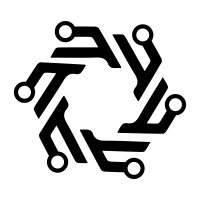[[{“value”:”
The Viture Pro XR Glasses are what I call the “mind your own darn business” spectacles. Recently unveiled in mid-May, they’re the sequel to the Viture ONE glasses, which made a splash among on-the-go, privacy-obsessed gamers. With them, you could enjoy triple-A titles on your Steam Deck without busybodies darting their eyes to your screen.
You can use them with your phone, tablet, or laptop, too. You can darken the screen for nosy neighbors. But for you, the Viture Pro XR spectacles deliver a gigantic display expanded to jaw-dropping proportions — I’m talkin’ as big as a 135-inch TV (up from their predecessor’s 120-inch viewing experience).
Credit: Kimberly Gedeon / Mashable
I’ve already tested the Viture ONE glasses last year. I was impressed that I could play Steam Deck-based games such as Cyberpunk 2077, Hogwarts Legacy, and Shadow of the Tomb Raider while allegorically lugging a portable 120-inch TV with me everywhere I go — and all I needed to bring was a pair of comfortable, lightweight spectacles.
Now, Viture has unveiled a new-and-improved pair in a post-Apple Vision Pro era. They come with a few big updates, but the three-monitor virtual setup is the greatest game-changer.
Viture Pro XR glasses price and specs
Before I can dive into my experience with new Viture Pro XR glasses, let’s talk about their price tag. They will set you back $459 via Amazon. (They’re not much pricier than their predecessor, the Viture ONE, which currently costs $439)
Credit: Kimberly Gedeon / Mashable
The question is, what do the Viture Pro XR offer for a price tag that nearly climbs to $500? Here are the specs:
135-inch display projection (up from its predecessor’s 120-inch display)
120Hz refresh rate (up from 60Hz)
1920 x 1080-pixel resolution per eye
46-degree field of view
4,000 nits of brightness (1,000 nits perceived brightness)
Enhanced electrochromic film that blocks “almost” 100% light
Plus, the Viture Pro XR glasses come with a USB-C cable for connecting with compatible devices, a glasses case, an anti-clip hair cover, and four nose pads (more on that later). Viture’s glasses are on par with other competitors in the “wearable display” space, including the $449 XREAL Air 2 Pro glasses.
At first glance, the Viture Pro XR glasses seem overpriced for what they can do, but as you’ll find out later on in this review, their spatial computing capabilities are a game changer.
Opens in a new window
Viture Pro XR glasses design
I took the Apple Vision Pro with me on a flight to Costa Rica in March — and I am getting a headache just thinking about the experience. Of course, the Apple Vision Pro is a $4,000 headset with highly sophisticated tech that, even the Viture team admits, is far beyond the capabilities of the Pro XR glasses.
Credit: Kimberly Gedeon / Mashable
However, if there’s any aspect in which the Viture Pro XR beats the Vision Pro, it’s design. “Well, of course!” you may be thinking. “The Vision Pro smushes together an incredible hodgepodge of state-of-the-art hardware, and based on that alone, they’re quite a feat — even if they’re not the most comfortable.”
I hear you. For users who absolutely need every nook and cranny the Vision Pro offers, from the quirky “Persona” avatar for FaceTime with friends to using cutting-edge eye-and-hand tracking tech, the Viture Pro XR’s feature set may be too lacking for your tastes.
However, for those who simply want to use the Vision Pro for spatial computing — and not much else — you may want to consider the Pro XR glasses instead. They can deliver that immersive productivity that the Vision Pro delivers (without feeling like your head is going to implode). Plus, once you’re done with work, you can plug them into a laptop, tablet, phone, or handheld gaming console — and enjoy entertainment on a 135-inch screen hovering before you.
Slick and sexy spectacles
The Viture Pro XR glasses are what we all wished the Apple Vision Pro could be one day. (After all, packing powerful, heat-generating components in a sleek design is a challenging task.)
Credit: Kimberly Gedeon / Mashable
At first glance, passersby would dismiss the Viture Pro XR as a pair of shades. However, upon further inspection, they look funkier than your average pair of Ray-Bans. They’re much thicker, particularly at the temples. There’s also an area on top of the lenses that support myopia adjustment that you’ll never find on a typical pair of shades. These rotary dials allow you to adjust the picture so you can get the clearest visual experience.
Credit: Kimberly Gedeon / Mashable
If you ever get your hands on the Viture Pro XR, I highly recommend that you play around with the other three nose pads in the box to determine which has the most comfortable fit, as these XR glasses — weighing 2.7 pounds — settle on the bridge of your nose.
Although the Viture Pro XR weigh less than the 1.4-pound Apple Vision Pro, I found them to be way more comfortable. Adding a sprinkle of snazziness to the glasses, on the upper-right corner of the frame you’ll find a bright-orange Viture logo.
Buttons that customize your experience
The left arm of the glasses is where the magic happens. There’s a rocker to adjust the brightness, which worked like a charm. Plus, there’s another button to adjust the volume. This button also lets you darken the environment that surrounds the simulated 135-inch display. Or, if you prefer, you can toggle it off, allowing you to see your environment with the screen hovering before you.
Credit: Kimberly Gedeon / Mashable
Like their predecessor, the speaker grills can be found on the lower part of the spectacles’ arms.
Viture Pro XR glasses display
Viture packed a Sony, micro-OLED virtual screen inside these bad boys, and let me tell you, visuals look so much better on it — and far more vivid — compared to devices’ native screens that I tested the Viture Pro XR glasses on.
Let’s talk about how the Viture Pro XR handles streaming — à la Netflix and its ilk — first. Then I’ll talk about gaming and spatial computing.
Streaming
Don’t tell my significant other (we’re supposed to be watching it together), but I eagerly fired up the next episode of Bridgerton — and I was in awe. The tight, shiny, curly ringlets on the head of a ginger looked even redder on the Viture Pro XR glasses, compared to my 15-inch M2 MacBook Air‘s display. As dappled sunlight shone from a window onto a young man’s skin, I could see his vellus hairs more clearly than ever. Not to mention, I was watching this all on a 135-inch virtual display.
Credit: Kimberly Gedeon / Mashable
I also connected the Viture Pro XR on my Samsung Galaxy S24 Ultra. You’ll need to toggle off “Samsung DeX” via the quick menu with a drag-down gesture from the top screen (or else the phone “thinks” you’re connecting a second monitor to the phone, launching Samsung DeX, a feature that lets you connect an external display, by default).
Credit: Kimberly Gedeon / Mashable
However, once I got over that hump, I launched a new Netflix show called Tires — and laughed at the irreverence splashed before me, once again, on a stunning 135-inch-esque virtual TV.
Viture says that its Pro XR glasses have the following use cases:
Privacy (keep your content for your eyes only)
Portability (bring a personal 135-inch display with you while commuting)
One use case that Viture forgot to mention is how much using the glasses improves my posture. I’m often using my laptop on my bed, which means I’m angling my deck and body downward to look at the display, causing me to transform into The Hunchback of Notre Dame. However, with the Viture Pro XR, it’s as if there’s a display stationed directly across from me, at eye level, forcing me to sit upright.
Another awesome use case for the Viture Pro XR?
Credit: Viture
Not annoying your significant other with a glaring TV on in the room while they’re trying to sleep. All the visuals are displayed in front of your eyes alone.
Gaming
Ever brought a handheld gaming console with you on a train — and you can feel your neighbors’ eyes burning a hole through your screen while you’re trying to play privately? This is where the Viture Pro XR steps in, allowing you to covertly say, “Keep your eyes to yourself!” while gaming in public.
I plugged the Viture Pro XR glasses into my Steam Deck and played Hitman 2. I watched the screen go dark on the display and saw myself stepping into the shoes of the rugged, athletic protagonist while a traversing lush, verdant forest in Santa Fortuna, Columbia. Again, the Viture Pro XR glasses delivers a better visual experience than the 7-inch LCD screen on my Steam Deck. Colors appear to be richer and more vibrant on the simulated screen.
Spatial computing
Run, don’t walk, and get the SpaceWalker app alongside the Viture Pro XR glasses. I plugged them into my MacBook Air to do some productivity work, and without the SpaceWalker app, you can only work with one virtual monitor.
Credit: Viture
However, with the SpaceWalker app, you can work with several virtual monitor setups, but my favorite is the triple-display configuration.
Credit: Viture
While using the SpaceWalker app with the Viture Pro XR glasses, I can literally see three “displays” before my very eyes. And yes, I can drag apps and browser windows from one simulated display to another. This is a game changer! This means I can bring a trio of displays with me wherever I go, packed inside a pair of glasses that cost less than $500.
Other monitor configurations include a double-display setup, a 120-degree ultra-wide panoramic mode, and a stacked-display mode where the screens are, well, stacked on top of each other vertically (as opposed to horizontally). However, there are two downsides to consider:
The text isn’t as sharp, of course, as you’d find them to be IRL. Words are still fully legible and crisp, but lacked the acuity I’d find on the native MacBook display.
Although you’re getting three monitors in front of you, you’re not seeing them all at once. It’s like watching a movie through a small cardboard box. You can move your head around and see different parts of the screen, but it’s framed by the rectangular opening. In the same way, with three triple-monitor setup, you can see the entirety of the middle screen, but to see the first screen, you’ll have to move your head to the left. And to see the third screen, you’ll have to move your head to the right.
Credit: Viture
None of these things are dealbreakers, but they’re worth noting. Plus, adding to the Pro XR’s awesomeness, Viture claims that the spectacles have an “A+ SGS rating,” which means that they’re designed to deliver a low-fatigue visual experience.
Viture Pro XR glasses ports
The Viture Pro XR have a magnetic connector on end of the right arm. The Viture Pro XR ship with a cable that has a magnetic connector on one end and a USB-C connector on the other. With it, you can attach the magnetic part to the glasses’ arm and connect the USB-C connector to most USB-C ports.
Credit: Kimberly Gedeon / Mashable
Fortunately, the 19-inch cable that ships with the Viture Pro XR is much longer than its predecessor’s; the Viture ONE’s cable was far too short.
Viture Pro XR glasses audio
I plugged the Viture Pro XR glasses into my MacBook Air and realized that the sound was playing from the laptop, and not from the spectacles themselves. Don’t worry; there’s a way to fix this. Go to System Settings > Sound > Output & Input. Next, select “VITURE.”
Viture appears to have two sets of speakers on both arms, and they’re tuned by Harman. They don’t sound incredible or anything, but they’re not bad either. And interestingly, they’re loud enough for me to hear the audio, but passersby will be hard pressed to hear anything coming out of your spectacles.
Viture Pro XR glasses: Is your device compatible with it?
Are any of your devices compatible with Viture Pro XR glasses? Let’s start with the handheld consoles (these lists are not exhaustive):
Now let’s dive into some smartphones:
iPhone 15 series
Galaxy S20 series and newer
Galaxy Note series and newer
Galaxy Fold series and newer
OnePlus 7 series and newer
And finally, tablets and laptops
MacBook (2015 and later)
MacBook Pro (2016 and later)
MacBook Air (2018 and later)
iPad (10th gen and later)
iPad mini (6th gen)
iPad Pro 11-inch (all generations)
iPad Pro 12.9-inch (3rd generation and later)
iPad Air (4th generation and later)
Samsung Tab S5e, S4D, and S6 (and newer)
Surface Go, Go 2, and Go 3
Surface Pro 7, 7+, and 8
Surface Pro X
Surface Book 3
Lenovo ThinkPad X series
HP Spectre x360 series
For a full list of compatible devices, click here.
Rule of thumb? If your device has a USB-C port and can output a display, it should work with the Viture Pro XR glasses just fine. (However, I’ve found that the Google Pixel series phones, like my Pixel 8 Pro, don’t appear to support the Viture Pro XR.)
Are the Viture Pro XR glasses worth it?
At first, I thought the Viture Pro XR glasses, nearing a price tag of $500, were a bit overpriced. I would have knocked about $100 off and been satisfied with the value. I understand that the Viture Pro XR can deliver privacy-based experiences by being a wearable display that offers a 135-inch virtual screen, and this is pretty cool, but I wasn’t convinced that they’re $500 worth of cool.
However, the SpaceWalker app changes everything. After downloading it on your MacBook and giving it screen-recording permission, you can basically get a three-monitor setup right before your very eyes. This means you can literally carry a three displays with you everywhere you go, which is brilliant for frequent travelers, like myself, who often work on a MacBook before boarding a plane, for example.
The Viture Pro XR glasses are totally worth it.
The post Viture Pro XR Glasses: I worked with 3 virtual displays while using my MacBook from Mashable appeared first on Tom Bettenhausen’s.
“}]] Article Continues..