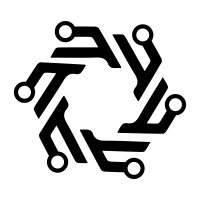[[{“value”:”
Imagine my surprise when Google unveiled Chromebook Plus — a new Gemini-powered line of ChromeOS laptops — and demoed an AI feature in which one can use their face, yes you read correctly, face to play Tic-Tac-Toe.
And that just scratches the surface.
With Gemini, a ChatGPT rival, running the show on these new ChromeOS laptops, Chromebooks are more appealing than ever. Last week, the search-engine giant hosted a press event to showcase Gemini’s capabilities on these new Chromebook Plus laptops — here are the features that stood out to me the most.
‘Right click’ to summarize lengthy articles
The new Chromebook Plus line, similar to the Copilot+ laptops Microsoft debuted last week, lets you access AI features with a simple right click.
Credit: Kimberly Gedeon / Mashable
For example, in the demo, a Google rep pulled up a Wikipedia article about the solar eclipse. He right-clicked the article, which pulled up a menu that included a “Help me read this page” option.
Credit: Kimberly Gedeon / Mashable
He clicked it, and in seconds, Gemini summarized the article in a brief, easy-to-understand paragraph that appeared on the right side of the page.
Edit photos with Google’s ‘Magic Editor’ tool
Using a photo with the popular green Android mascot on it, a Google rep selected the green character by clicking on it. After hitting the SHIFT and “+” keys simultaneously, she was able to increase its size on the photo with the Magic Editor tool.
Credit: Kimberly Gedeon / Mashable
In other words, with Google’s cloud-based AI, you can select any subject in a photo — and make them as large and small as you want (while the background still remains intact).
Use it to help you write Yelp reviews
You can also use Google Gemini to help you stimulate your thought process. For example, during the demo, Google briefly showcased how one can use Gemini to help write a Yelp review.
Credit: Kimberly Gedeon / Mashable
You can right-click the empty field, give it a prompt (e.g., “Help me write a review of the incredible lamb borek and amazing service”), and it will write the review for you. Of course, you’re free to add and remove any part of the draft to make it sound more like you.
Brainstorm titles for your YouTube videos
Anyone who’s ever launched a YouTube channel has likely been stumped in coming up with a title for their videos. I watched a Google rep, while poised to upload a video on YouTube, simply put “5 facts about ghost peppers” as her title.
Credit: Kimberly Gedeon / Mashable
With a quick right-click, however, Google Gemini stepped in to offer more eye-catching titles after being prompted to suggest something grabbier. One of the recommendations was, “5 facts about ghost peppers that will make you sweat.” Haha! You have to admit — that’s a good one.
Play Tic-Tac-Toe with your face
Google is currently testing an AI-focused accessibility feature that allows users to move the cursor with their face. People with disabilities, for example, can benefit from this feature, allowing them to navigate their Chromebook’s display without using their hands.
Credit: Kimberly Gedeon / Mashable
To showcase how this feature works, a Google rep showed Mashable that he can play Tic-Tac-Toe, and place the O’s in the right spot, by simply moving his face.
Again, this accessibility feature is currently in the experimentation phase, but I was told users can play around with it by entering “chrome://flags/” in the Google Chrome address bar before typing in “facegaze.”
Record gameplay with a video overlay of yourself
This isn’t an AI feature, but I thought it was cool enough to add it to the list to help you get an understanding of the helpful suite of Chromebook Plus features.
Credit: Kimberly Gedeon / Mashable
If you’ve ever wanted to stream your gameplay with a video overlay of yourself, but you don’t how how to do it, Google is making it easy for you.
On a Chromebook Plus laptop, while playing Honkai: Star Rail, a Google rep was able to screen record her gameplay while showing her reactions throughout the experience with a little camera bubble. Because you’re already logged into your Google account, something that Chromebooks require, you can easily upload it to YouTube in a flash.
List of Chromebook Plus laptops
If this list got you pumped for Chromebook Plus laptops, here’s a list of them that are hitting the market:
Acer Chromebook Plus 514
Acer Chromebook Plus 516
Acer Chromebook Plus Spin 714
Asus Plus Expertbook CX54
Google said that Chromebook Plus laptops come with 12 months of the Google One AI Premium plan at no additional cost, which includes Gemini Advanced, 2TB of storage, as well as Gemini integration in Docs, Sheets, Slides, and more.
Mashable is set to review the Chromebook Plus Spin 714, which has an MSRP of $749.99. As of this writing, though, it’s $699 at Best Buy.
Chromebook Plus laptops: Outlook
These new slate of AI features are rolling out today. (The summary feature, called “Help Me Read,” is expected to enter into “preview” later this year.)
Keep in mind that the Chromebook Plus laptops, unlike Microsoft’s Copilot+ devices, do not have an NPU (a processor that is dedicated to running AI tasks). As such, most, if not all, of the aforementioned announced features run on the cloud.
With Microsoft and Google making big steps to integrate AI into their hardware, we wonder what Apple has in store for consumers. It’s reportedly in talks with OpenAI to catch up with the AI race. Perhaps we’ll hear more at WWDC.
The post A Google rep played ‘Tic-Tac-Toe’ with his face: 5 wild AI features coming to Gemini-powered Chromebooks from Mashable appeared first on Tom Bettenhausen’s.
“}]] Article Continues..